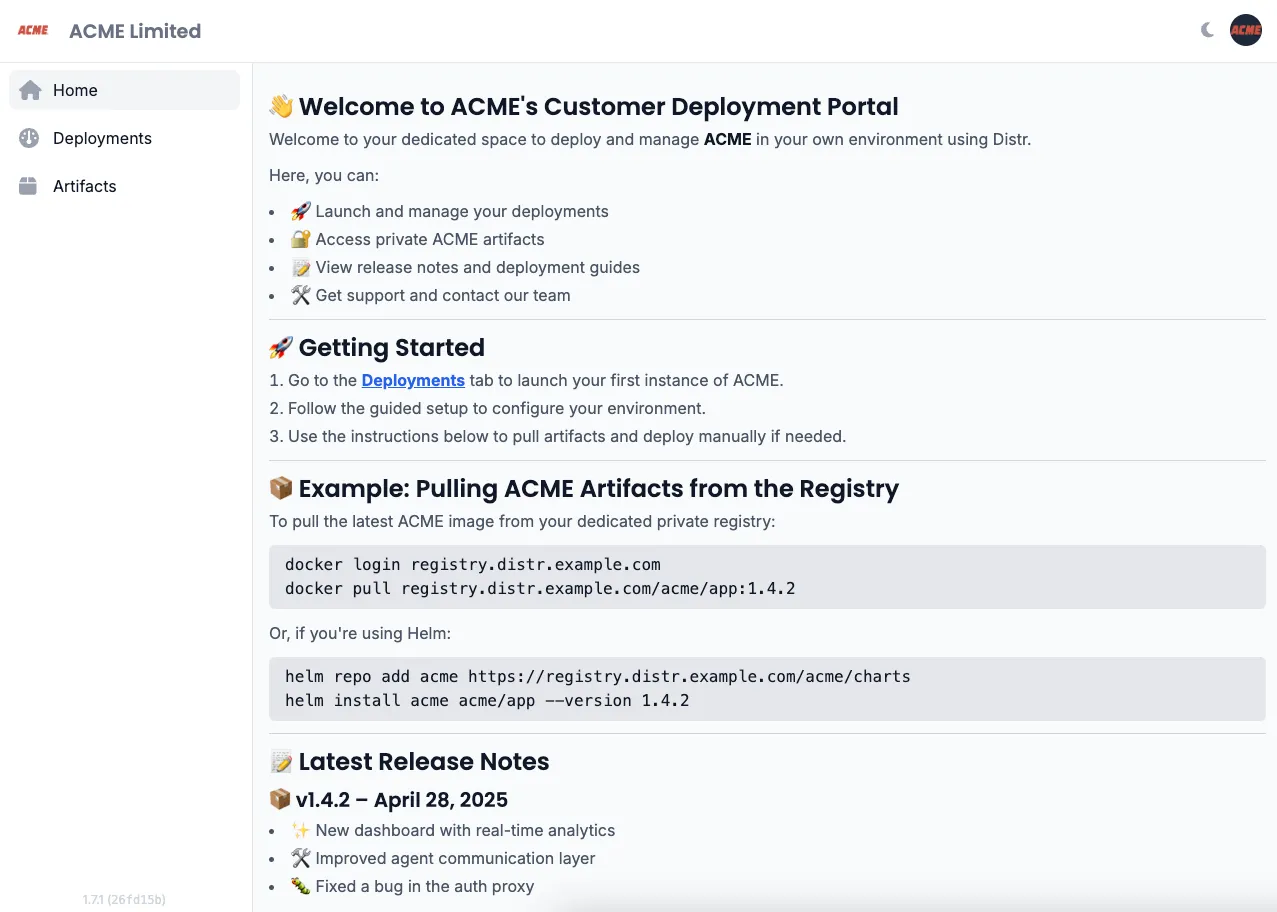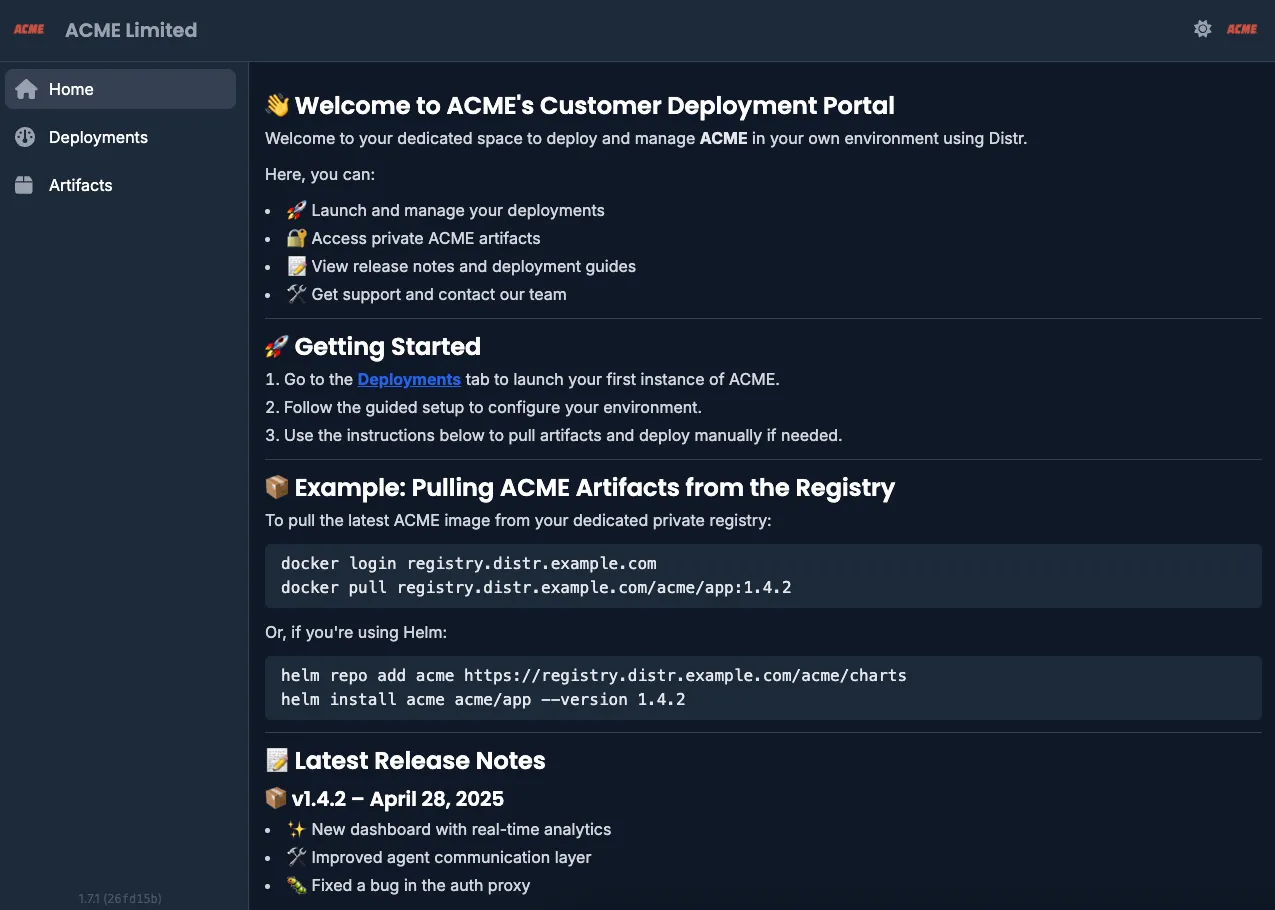Branding
The white-labeling section of the Vendor Portal allows you to apply your own branding to the UI that customers use to deploy and manage your software.
A well-configured Customer Portal should provide all the information your end users need to install, operate, and troubleshoot your software independently.
How to White-label Distr
Section titled “How to White-label Distr”- In the Vendor Portal, go to the Branding tab in the sidebar.
- Fill in your company’s branding details:
- Recommended Content for the Customer Portal Dashboard:
- Release notes for the current version
- Installation, connection and upgrade instructions
- Troubleshooting tips
- Links to relevant documentation
- Recommended Content for the Customer Portal Dashboard:
- Review and save your changes.
Branding configuration view:
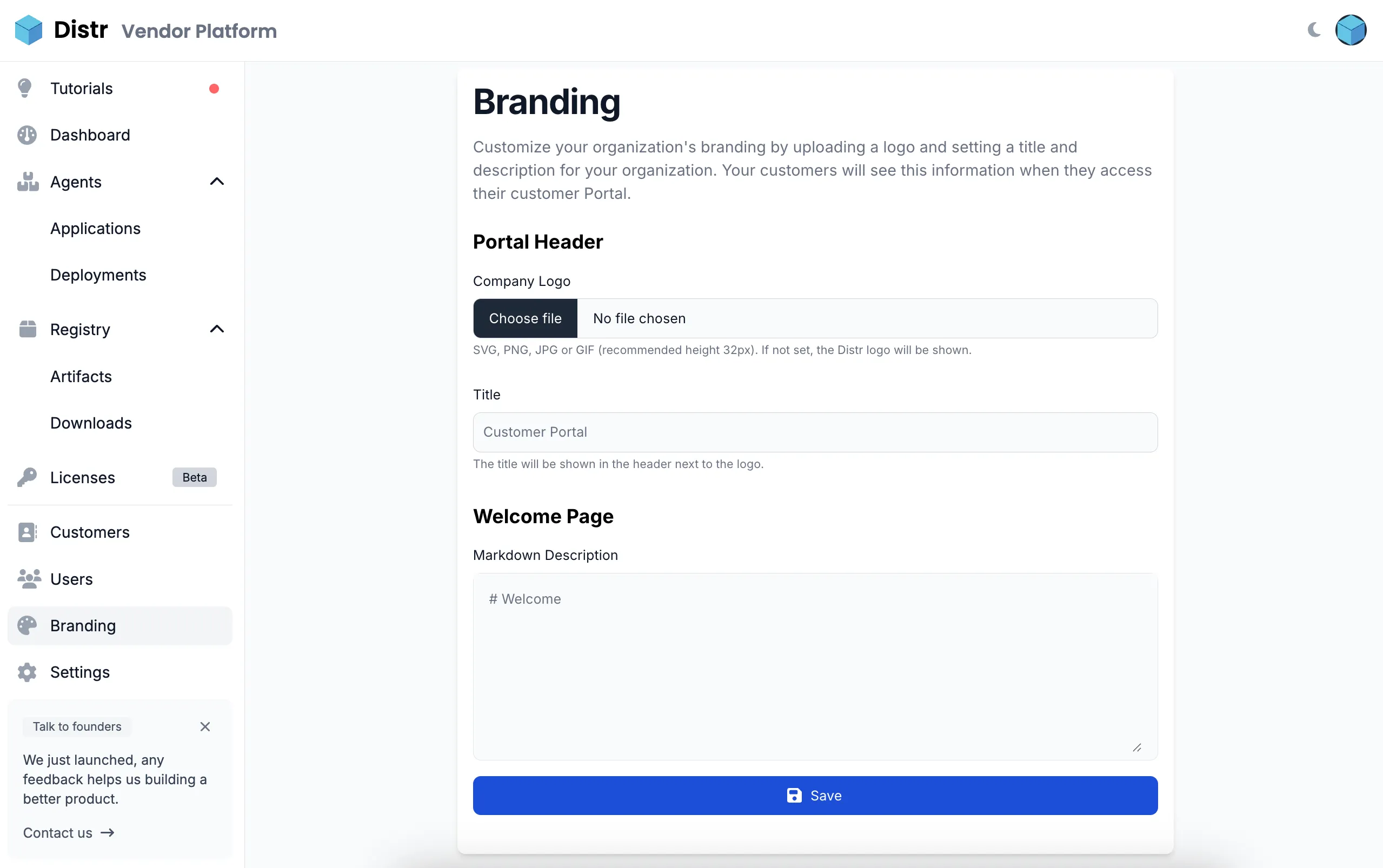
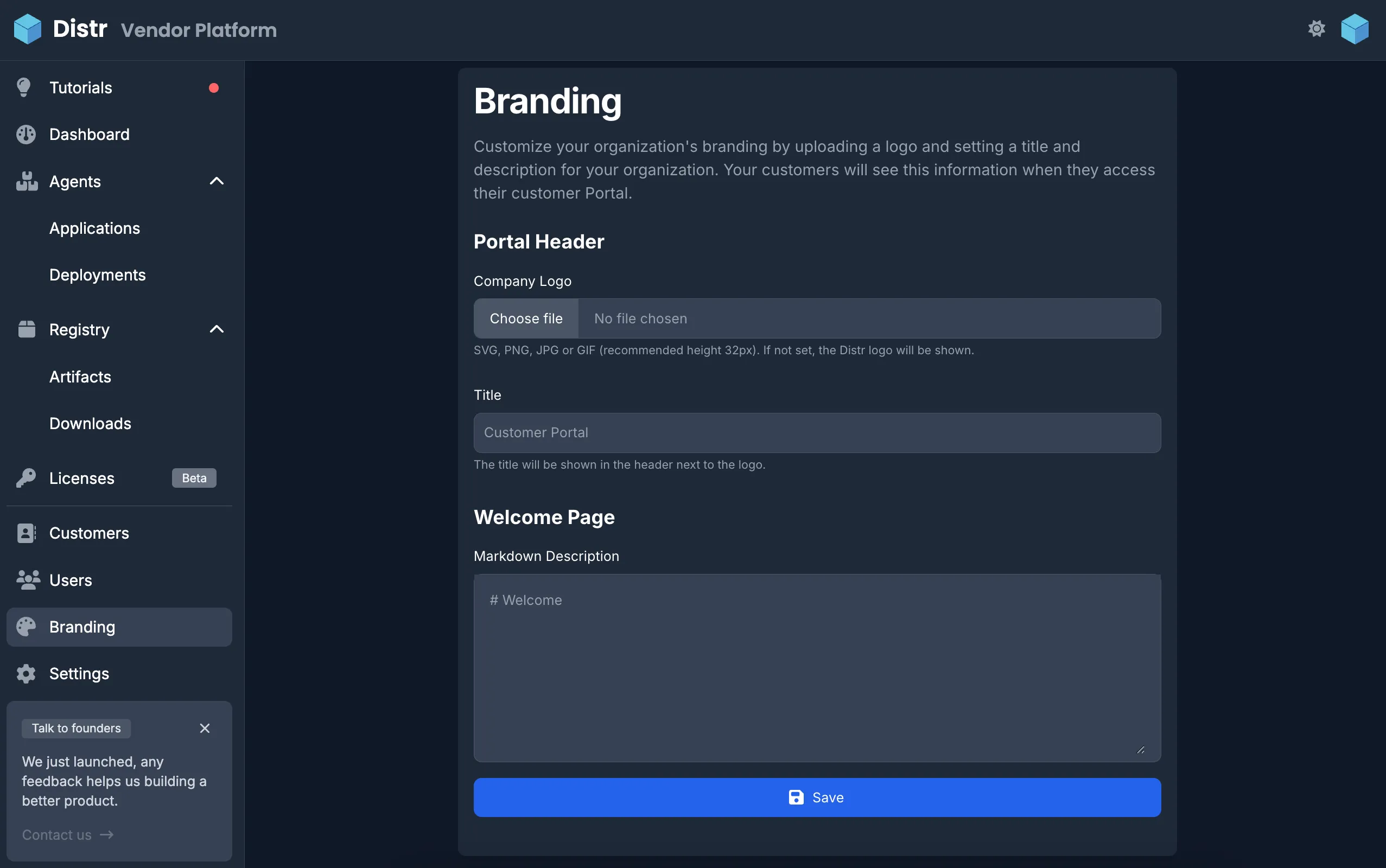
After saving, the Customer Portal is rebranded for your end users: