Vendor Portal
The Vendor Portal serves as the control plane for vendors, providing access to all Distr features, including application creation, artifact registry management, and monitoring of end-customer deployment states. In contrast, the Customer Portal offers a simplified interface for end customers, allowing them to configure and manage their deployments while centralizing release information and helpful instructions for operating the vendor’s software.
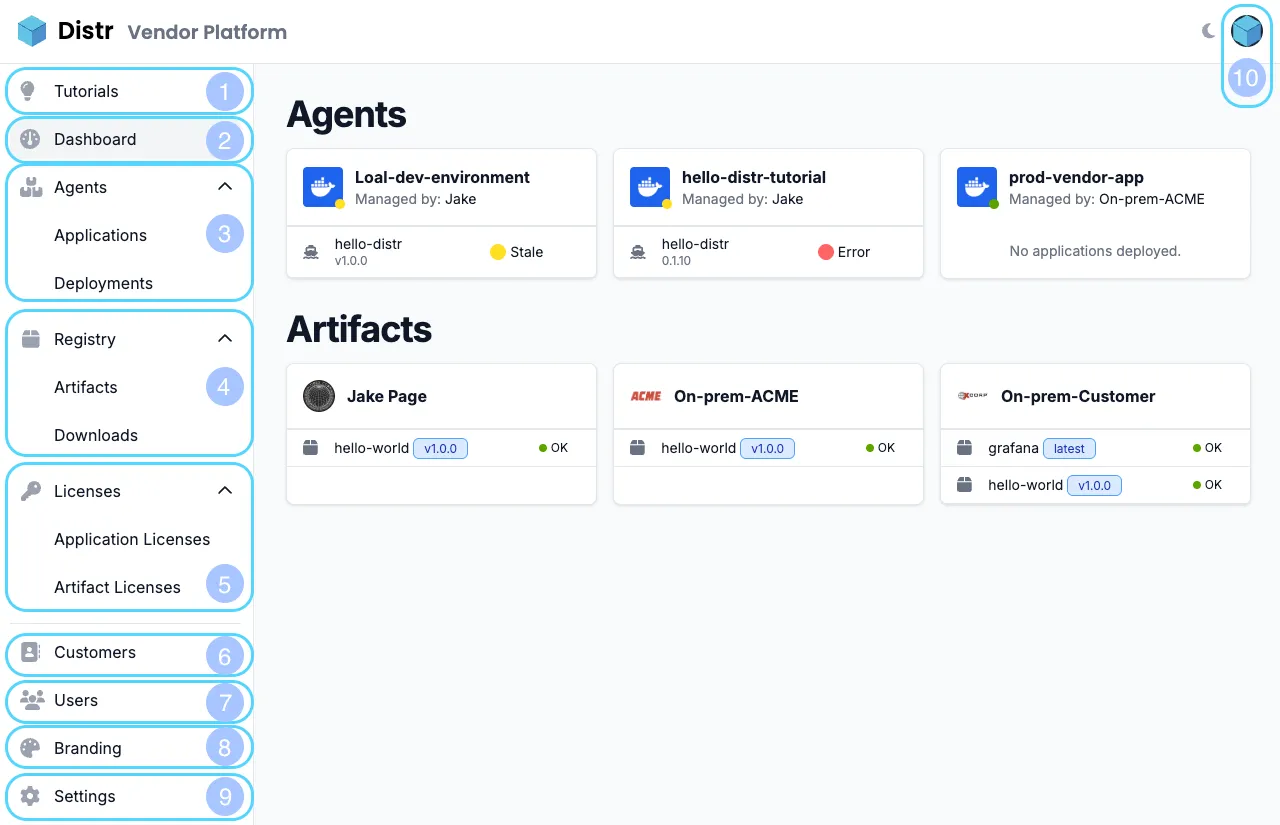
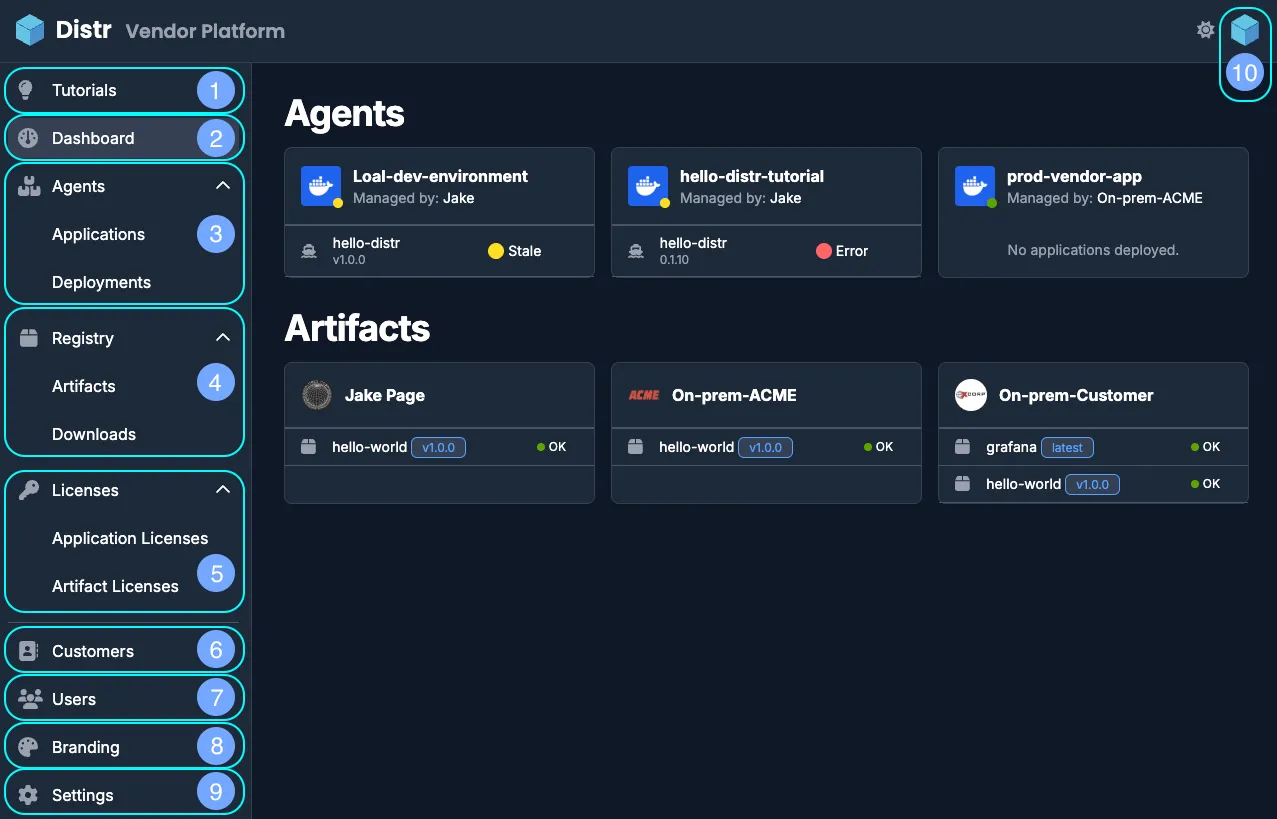
Key Features
Section titled “Key Features”- Tutorials: Start with the Quickstart to get familiar with the platform.
- Dashboard: View health status for agents and artifacts across all deployments.
- Agents: Use the Agents section to add applications, configure deployments monitor the health and view deployment logs.
- Registry: Browse and view consumption metrics of your artifacts in the Registry section.
- Licenses: Define license rules to control access to specific artifact and application versions or tags.
- Customers: Invite customers to your organization and update their profile details.
- Users: Add and manage internal team members to your Distr account.
- Branding: White-label the customer portal with your branding and provide customers with self-service instructions and documentation.
- Settings: Set your organization name, configure your registry slug in the Settings section. If a custom domain is configured, you can also see the configured domain name here.
- Account button: Use the account section to create Personal Access Tokens associated to your account for API, SKD and Registry authentication.