Customer Portal
The customer portal is a simplified, white-labeled control plane UI built for end customers.
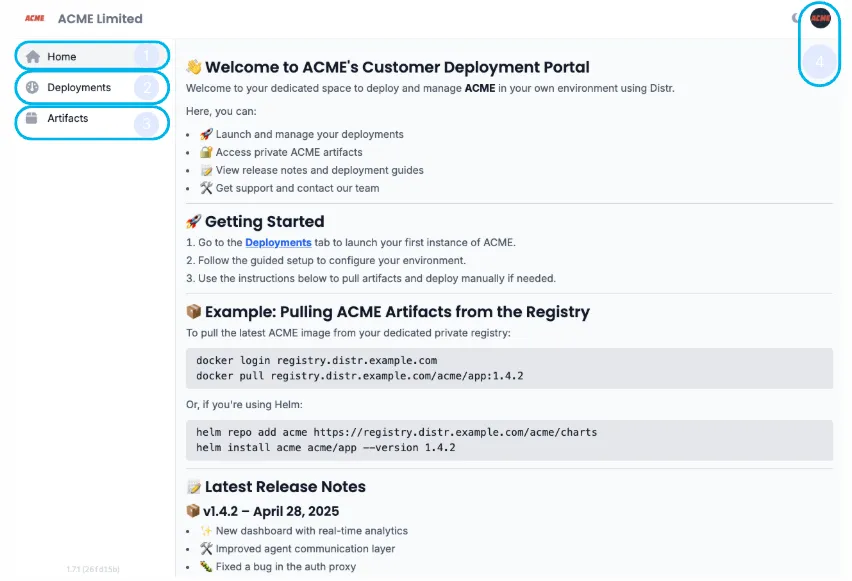
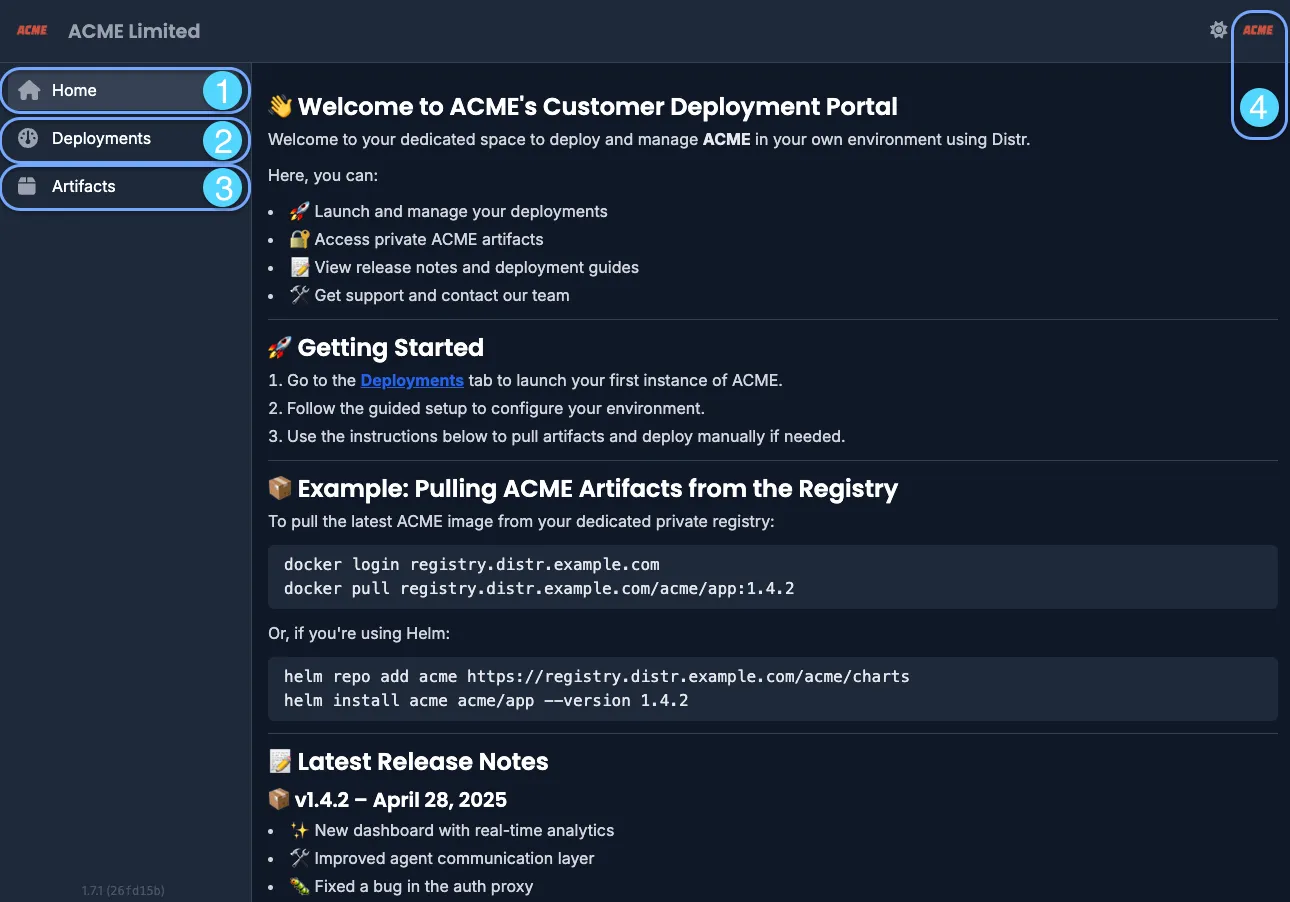
The Customer Portal enables end customer to:
- Explore vendor-provided documentation: The homepage serves as the end-customer’s landing pad, offering release notes, agent and registry instructions, helpful links, and support information. It’s the go-to place for understanding how to install and maintain the vendor’s software.
- Deploy and manage agents: In the Deployments section, customers can deploy agents to their internal infrastructure. These agents can then be used to manage one or multiple deployments.
- Access and consume artifacts: The Artifacts section displays the software artifacts that have been enabled for the customer, along with instructions on how to pull and use them.
- Generate access tokens: In the top-right corner, the Customer Settings area allows users to generate Personal Access Tokens (PATs), which are required for authenticating with the registry.